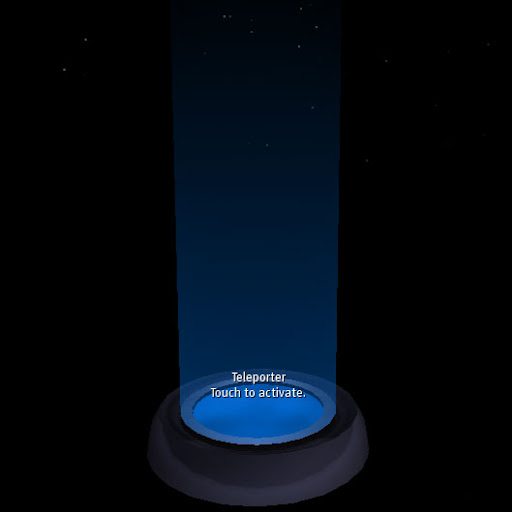[Updated 2008.02.10]
Thank you for considering a Desperation Isle Estates property. There are several sections to this covenant that cover an introduction to the isles, steps on how to find and acquire land, general renting details, and rules for residents. For the latest covenant and answers to frequently-asked questions, visit the Desperation Isle Estates blog at: http://desperationisle.blogspot.com/
*** 1. ABOUT THE ISLANDS ***
Wildefire Walcott's Desperation Isle Estates is a residential adult community; a place to build your home in the company of like-minded folks. There are no taboos here. (Well, except anything that is an outright violation of Linden Lab policy.) The islands are primarily residential, however commercial renting is allowed so long as it adheres to the 'Rules for Renters' guidelines in this covenant. Any businesses should be attractive, should aesthetically 'fit' on the island, and should never be a nuissance for other residents.
As with all private islands in Second Life, Desperation Isle properties are for RENT, not for SALE. The 'purchase' price you pay is a 'refundable deposit,' and immediately grants you the same powers over your land that a full owner would have- but you will not be able to resell the land to another resident, and you must comply with this covenant in order to remain a tenant here.
You do NOT have to be a premium member of Second Life to rent land on these estates.
As of February 2008, there are now two "phases" of Desperation Isle estates. There are a few important differences between the two phases.
PHASE 1:
- The islands that comprise Phase 1 are Desperation North, South, East, and West, all surrounding the adult public playground, New Desperation Isle. You can see and easily see and walk, fly, or swim to neighboring Phase 1 islands, as they are all connected.
- In order to provide a dark, romantic atmosphere, and to remain consistent with New Desperation Isle, it is always night time on the Phase 1 islands. If things look too dark for you to see well, you can usually fix this by increasing the 'Nighttime Brightness' setting in the 'Adv. Graphics' tab of Preferences. If you just need to see things in daylight temporarily, you can use the 'World > Force Sun' menu options to see the isle at Sunrise, Sunset, or Noon.
- The use of privacy devices (also called "security orbs") is allowed at ground level and above on Phase 1 islands due to the potential of foot traffic from New Desperation Isle.
PHASE 2:
- Phase 2 begins with the addition of Desperation Kelly and Desperation Vivienne, and is currently in development.
- The Phase 2 islands are not directly adjacent to any other islands, giving them unobstructed ocean views in all directions.
- Phase 2 islands are on a normal day/night cycle.
- Due to the decreased likelihood of random foot traffic, the use of privacy devices/security orbs is not allowed below 300m elevation. In other words, it is okay to have an orb to protect your skybox, but not your home on the ground.
*** 2. PRICING ***
Lots up to 4096 meters are priced according to a flat rental rate based on the size of your parcel and rounded to the nearest L$25. Lots over 4096m go into a tiered pricing structure after that, where the more land you get the better a value it becomes.
- 512m, 117 prims, weekly L$225 ($0.85 USD), 4 weeks L$900 ($3.40 USD).
- 1024m, 234 prims, weekly L$450 ($1.70 USD), 4 weeks L$1800 ($6.79 USD).
- 1536m, 351 prims, weekly L$675 ($2.55 USD), 4 weeks L$2700 ($10.19 USD).
- 2048m, 468 prims, weekly L$900 ($3.40 USD), 4 weeks L$3600 ($13.58 USD).
- 3072m, 703 prims, weekly L$1350 ($5.09 USD), 4 weeks L$5400 ($20.38 USD).
- 4096m, 937 prims, weekly L$1800 ($6.79 USD), 4 weeks L$7200 ($27.17 USD).
- 6144m, 1406 prims, weekly L$2700 ($10.19 USD), 4 weeks L$10800 ($40.75 USD).
- 8192m, 1875 prims, weekly L$3500 ($13.21 USD), 4 weeks L$14000 ($52.83 USD).
- 12288m, 2812 prims, weekly L$5250 ($19.81 USD), 4 weeks L$21000 ($79.25 USD).
- 16384m, 3750 prims, weekly L$7000 ($26.42 USD), 4 weeks L$28000 ($105.66 USD).
- 32768m, 7500 prims, weekly L$13575 ($51.23 USD), 4 weeks L$54300 ($204.91 USD).
- 65536m, 15000 prims, weekly L$25600 ($96.60 USD), 4 weeks L$102400 ($386.42 USD).
IMPORTANT: Wildefire Walcott is the sole owner of the islands and only she collects rent on Desperation Isle Estates. Her alt, Illana Ireton, sometimes deals with residents, but normally doesn't handle payment matters. Do not trust ANYONE ELSE who attempts to collect your Desperation Isle rent from you. (Contact Wildefire immediately in case this happens, and please provide names and chat logs.)
*** 3. HOW TO FIND AND RENT LAND ***
Here's how to find which lots are available for rent:
1. Go to Search > Places and search for Desperation. Any of our parcels for rent will begin with "For Rent:" and will list which of the Desperation Isles the parcel is on, they also have a special icon that looks like a price tag.
2. You can teleport directly to the parcel for rent by selecting a given parcel and clicking Teleport.
-or-
1. If you're using "New Search" (the search box in the upper-right of the main SL screen), search for the following to get more specific results: for rent desperation
2. If any of our "For Rent:" parcels come up in the listings, click the desired parcel name, and then click teleport.
-or-
If you are standing on one of our islands, you can do this:
1. Enable the View > Property Lines option in the menu to show colored lines around each plot.
2. Enable the View > Land Owners menu option to show which parcels are taken or available. Red land is owned by someone else, Green land is owned by you, Purple land is owned by a group, and brown/auburn land is available to be rented.
3. While standing on the land you intend to rent, right-click the ground and pick Buy from the pie menu. The list price for the land will be shown (see the 'Refundable Deposits' section below), and if you have enough L$ in your account you will be able to buy the land.
4. Contact Wildefire Walcott in IM to say you've started renting. She will invite you to her private group as a resident and set up a rent box for you. This will give you unlimited access to Desperation Isle and also serve as a way to get important notices for residents. This is a non-spam group; only relevant notices will be sent.
NOTE: If you can't find a parcel of just the right size, contact Wildefire Walcott. She can divide or join available lots as needed, although she will not be selling anything smaller than 1024m at this time.
*** 4. REFUNDABLE DEPOSITS ***
The price you pay to acquire your land is a refundable deposit that covers your rent until your rent box is set up. Once you make your first payment to the rent box, Wildefire will return some or all of your deposit to you, depending on how many days pass before you make your first rent box payment. For example, if you're able to make your first rent box payment on the same day that you take possession of your land, she will refund the entire deposit amount to you. If it takes her two days to set up the box, or if it takes YOU two days to pay it, Wildefire will subtract two days' worth rent from the deposit and refund you the rest. You won't be losing money either way; it just sometimes takes a day or two for her to get the rent boxes ready- especially if you're on different time zones. If you go for a whole week without paying your rent box, however, Wildefire will reclaim your land and keep the deposit. You can only get any of your deposit back by paying your rent box within your first week of residence.
*** 5. GENERAL RENTING INFORMATION ***
- As a renter you will be able to terraform your land, manage ban lists, and set the media streams for your parcel- basically anything that a full-fledged land owner can do.
- The number of prims you're allowed to use depends on the size of the parcel (refer to the chart above). The exact calculation is (ParcelSizeInSquareMeters * 15000) / 65536, rounded down. This is because a single sim (65,536 square meters) supports a maximum of 15,000 prims. If you require more prims you can pay for additional prims (in 117-prim increments), assuming Wildefire has extra land in that sim. It's an additional $125/week for every 58 prims.
- Wildefire Walcott does have a number of copiable (but not transferrable) high quality houses she can place on your land at your request, for no extra fee. Due to item permissions, you will not be able to make modifications, but she can (within reason) make alterations if necessary.
*** 6. RULES FOR RENTERS ***
It is impossible to come up with a single set of guidelines that specifically covers everything that you should or shouldn't do. I will revise this section of the covenant as issues arise, but please closely read and understand these rules and use your best judgement when building. As always, you may contact me with questions or concerns about your own land or that of your neighbors. Also, note that some rules only apply to specific phases of Desperation Isle Estates. These exceptions will be clearly noted.
6.1 PAYING RENT
- Wildefire Walcott will set up a scripted rental box in a secluded location on your island that will remind you when rent is due, and you can pay the box as needed. You are expected to pay your rent box as soon as you possibly can once it is first set up; Wildefire will refund you the balance of your initial purchase price as soon as you do so (and notify her).
- Rent is expected weekly, and is to be paid to Wildefire Walcott via your individually assigned rent box. (Your first week's rent is due as soon as Wildefire sets up your rent box. She will tell you how to find it when it's ready. If you do not pay your rent box within a week of claiming your land, Wildefire will reclaim the parcel and return your items.)
- Wildefire may contact you personally if rent is 2 or more days overdue, and may reclaim the land if you go for 5 days or more without paying or responding to her IMs.
- Be sure to inform Wildefire if you know you're going to be away for an extended period when rent would come due. Ideally you would pay your rent forward to ensure keeping your space for when you return.
- VERY IMPORTANT: Please notify Wildefire Walcott in the event that you decide to leave Desperation Isle Estates. She will not be mad at you for leaving, so long as she is able to re-list your vacated land as soon as it becomes available. If you just quietly move away and let your rent box expire, Wildefire loses a MINIMUM of 5 days rent, due to how the rent boxes work (they let you go up to 5 days late before evicting you), and THAT will make her angry.
6.2 BUILDING
- NO UGLY BUILDS ON THE GROUND! The ground level of the island is meant for attractive residences and businesses. The terrain should flow naturally to neighboring lots, and your overall area should "fit" aesthetically with the rest of the island. I don't care so much what you put in the sky (above 300m, please), but if it's on the ground it needs to look nice and cannot negatively affect the rest of the island. A good rule of thumb to follow is to ask yourself, "If this were in real life, would I want to live next door to this build?" If the answer is "No," then perhaps you shouldn't do it. Also, I'm a reasonable person. If there's a look you're trying to achieve, or you have some other design or privacy concern, just talk to me- I will work with you to come up with an acceptable solution.
- No building within 0.5 meters of parcel border without permission from your neighbors.
- No skyboxes below 300 meters in the sky. Specifically, this means any structures below 300m should be firmly on the ground.
- When building, please do not use textures larger than 512x512.
- No freebie houses. There are a number of well-known "freebie houses" scattered all around second life. Some are better than others, but really the sight of them kind of gives a sim a "low-rent" feel. If you are low on funds, please talk to me, as I have a selection of nice low-prim houses to fit lots of many sizes, and can provide them at no cost to you.
6.3 TERRAFORMING
- While you are allowed to terraform your lot, please do so within reason. The end result must still look like natural coastline.
- Do not terraform coastal lots out to the sim border; preserve a natural appearance at the edge of the sim. The land may touch the border here or there, but if you just fill out the land flat against the simline it results in a completely unnatural looking shelf of land that seriously detracts from the look of the beach.
- No terraforming within 1 meter of the parcel border without permission from your neighbors.
- No sharp cliffs between your property and that of your neighbors. Drastic "cliffs" or "shelves" that result when you raise or lower your whole plot break the flow of the land and stretch out the ground textures, resulting in a distracting, unrealistic appearance.
��
6.4 PROTECTING YOUR LAND
- All renters must either have autoreturn enabled, or must DISABLE the ability for "All Residents" to create objects on your land. This is an anti-griefing measure to protect your land and that of your neighbors.
- You can only maintain a Ban list- you may NOT have an Access list. (In other words, you may explicitly ban certain people from your land, but you may not set up your land so that only residents on your list can get in.) If you need privacy, use a security device, but its range must be limited to your parcel, and it must give residents a warning and at least 10 seconds to leave your parcel before ejecting them. NOTE: If you become the target of griefing, please Abuse Report the offender and also notify Wildefire Walcott of the names and details. She will look into it and ban these folks from the entire Desperation Isle estate (encompasses all islands) if necessary.
- *PHASE 2 ONLY*: The use of security orbs is allowed on Phase 2 islands, but they must be placed over 300m in the sky. No securty devices are permitted at ground level.
6.5 PLACING OBJECTS
- No shouting objects (i.e. scripts that use llShout).
- No political propaganda in publicly viewable areas.
- No public-facing advertisements (signs inside stores, only viewable to people in the store, are okay). If you have a store, it IS okay to have a sign with your store's name on it, and have products displayed in your windows- just no advertisements for products, places, or services out on open land, please.
- No camping chairs, money sploders, dance pads, or other incentives to get people to camp on your property to artificially drive up traffic.
- Restrict spamming items (notecard givers, landmark givers, greeters) so that their range is limited to your parcel.
- Sound-generating objects must be limited to your parcel (i.e. spatialized sound setting in About Land).
- No particle emitters without permission.
- If you have one of those "weather systems" (which are also particle emitters, by the way) that produce rain and snow, please do not leave them running 24 hours a day. They are a serious script burden on the sim. Please only run those things when you're actually there to enjoy them.
- Do not place any 'physical' objects without permission from Wildefire Walcott. Some items, such as prim inflatables for swimming pools, are physics-enabled, which in itself isn't a problem, but if physics-enabled objects collide in certain ways they can actually crash the sim, which is bad for everyone.
- No rotating objects out in the open.
- No plywood prims laying around. If you're building your home, some exposed plywood during the build is understandable, so long as you clean up when you're done. But please never leave random untextured prims or abandonned builds for the rest of your neighbors to see. (Again, partial builds are more acceptable over 300m.)
- No vehicles left out on the lawn. It's fine to own or use vehicles, so long as they don't disrupt neighbors, but don't leave them just sitting out in the grass. If your house has a driveway or garage, you may place DECORATIVE (non-physical) vehicles in there, but physical vehicles (that is, vehicles that have the Physical property enabled in the Second Life client) MUST be picked up after use.
- Do not block the views of neighbors with walls or privacy screens taller than 3.5 meters. If you wish to give yourself a little more privacy, please do not do it at the expense of your neighbors. There are several alternatives that are better for the rest of the island: Attractive looking bamboo or wrought-iron privacy fences can achieve the desired effect while still letting light pass through. Thoughtfully-placed trees and bushes can also give you a nice private-feeling environment (just please DO NOT make a big straight, unnatural wall of Linden trees, and please try to use plant species that you'd be likely to find on an island.) 'Blight Be Gone' screens by Keith Extraordinaire (KX Designs) come with an option that has nice looking textures on one side, but is clear on all others. When you put them around your parcel, you see the texture, but everyone else around you sees your land. Another option is to move up into the sky. You can safely place your home anywhere between 300 and 700m, giving you the opportunity to distance yourself from neighbors by hundreds of meters.
- Please note that while I won't outright ban so-called megaprims (prims larger than 10 meters in any dimension), they CAN negatively affect sim performance, and I may ask you to remove specific megaprims if sim performance or stability suffers and the Linden Lab collision detection tools point to your megaprims as the cause. Specifically, when avatars stand on or nearby some megaprims, their avatars slightly "interpenetrate" the megaprim, which results in siginificant physical collision events which can seriously hurt sim performance or even crash the sim. The megaprim does not have to be "physical" for this to happen.
6.6 USING YOUR LAND
- No high-traffic public establishments (in other words, no casinos, no gambling, no malls, no busy clubs). You MAY run a store or a low-traffic public gathering place (like a small club or an adult play area), so long as it's not a nuissance to your neighbors.
- No 'temp-on-rezzers' or 'holo-rezzers' without explicit permission from Wildefire Walcott. (I don't really mind that they give you more prims, but each temp-on-rezzer puts an additional load on the asset server, and that affects every single resident in Second Life.)
- Limit the amount of hovertext on your items when possible. It often shows through walls and can creep into neighboring properties if you're not careful.
- No sandboxing below 300m. If you wish to use your land as a sandbox for building projects, that's absolutely okay- but please keep that activity well above the cloudline. The ground is intended for "permanent" homes and businesses.
- When Linden Lab enables the "Restricted" classification for individual properties, only residents who successfully go through the Second Life Age Verification process will be able to access Restricted land. It will be up to individual tenants to decide which classification to give their own properties, and Wildefire Walcott will not be held responsible for user actions.
- As of February 10, 2008, subletting your rented parcels is no longer permitted. In other words you cannot rent land from Desperation Isle Estates only so you can rent it out to someone else at a higher price. We offer some of the lowest island rental prices in all of Second Life, and we don't do that just so people will take advantage of our generosity. These estates are for real residents and businesses, and there is only one landlord here.
Please contact me with any questions.
Wildefire Walcott, owner of Desperation Isle Estates
http://desperationisle.blogspot.com/
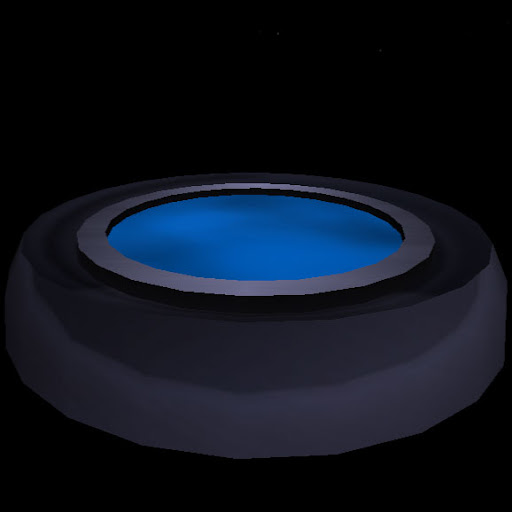 2. Select your destination.
2. Select your destination.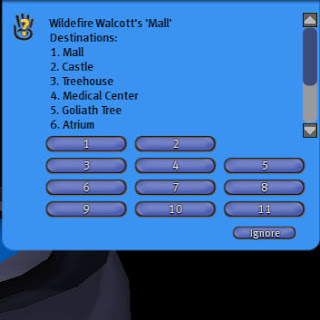 3. Touch or sit on the teleport beam.
3. Touch or sit on the teleport beam.